How to install Office 2016 Preview–Part.2 & Error Code:30088-1028 (0)
繼 上篇 接觸 Office 2016 Preview 後,2015 Microsoft Build再次推出 Office 2016 Preview 免費下載,試用期限為180 天,也就是說直到今 年秋天 Office 2016 正式版推出前都使用,安裝前仍要移除 Office 2013,安裝方式與特色在App情報 Office 2016 免費下載預覽!從桌面挑戰 Google Drive已有詳細說明
網路安裝檔下載位置: (安裝時需保持連線上網)
檔名已包含試用序號 NKGG6-WBPCC-HXWMY-6DQGJ-CPQVG
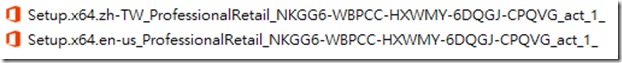
筆者首次安裝看似順利,過程中卻遇到網路斷線

再次執行網路安裝檔就出現 Error Code:30088-1028 (0)


microsoft office 365 community 已討論到此問題與處理方式
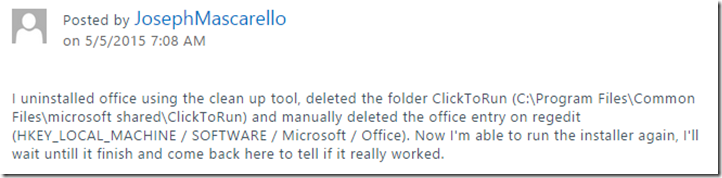
1、刪除ClickToRun資料夾
打開 C:\Program Files\Common Files\microsoft shared,放心地將它刪除。此時執行網路安裝檔時仍會出現Error Code,同時ClickToRun又會出現
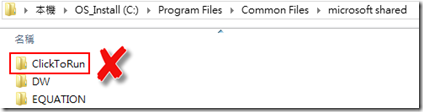
2、刪除Office登錄檔
點選Win+R並輸入regedit,開啟HKEY_LOCAL_MACHINE/SOFTWARE/Microsoft/Office,用力地將它刪除,刪除時會出現警告視窗,不過沒關係,最後會剩下Common

重新執行網路安裝檔就能順利地一鍵完成
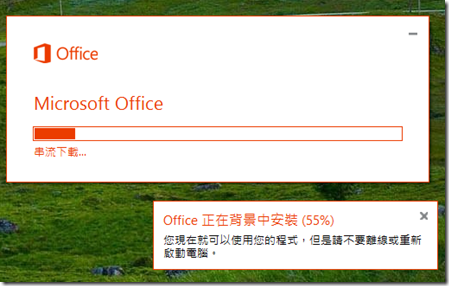


再將Visio 2013安裝回去也沒問題
Continue Reading
網路安裝檔下載位置: (安裝時需保持連線上網)
檔名已包含試用序號 NKGG6-WBPCC-HXWMY-6DQGJ-CPQVG
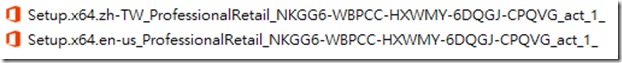
筆者首次安裝看似順利,過程中卻遇到網路斷線

再次執行網路安裝檔就出現 Error Code:30088-1028 (0)


microsoft office 365 community 已討論到此問題與處理方式
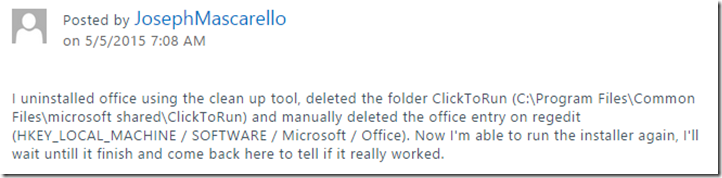
1、刪除ClickToRun資料夾
打開 C:\Program Files\Common Files\microsoft shared,放心地將它刪除。此時執行網路安裝檔時仍會出現Error Code,同時ClickToRun又會出現
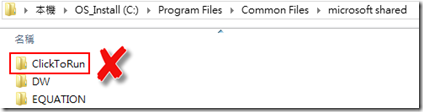
2、刪除Office登錄檔
點選Win+R並輸入regedit,開啟HKEY_LOCAL_MACHINE/SOFTWARE/Microsoft/Office,用力地將它刪除,刪除時會出現警告視窗,不過沒關係,最後會剩下Common

重新執行網路安裝檔就能順利地一鍵完成
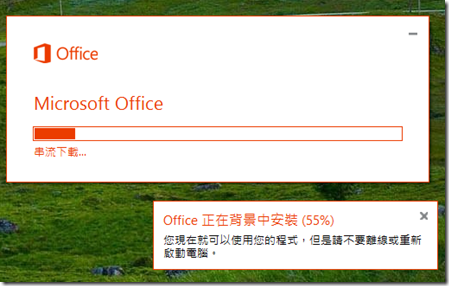


再將Visio 2013安裝回去也沒問題
Continue Reading








